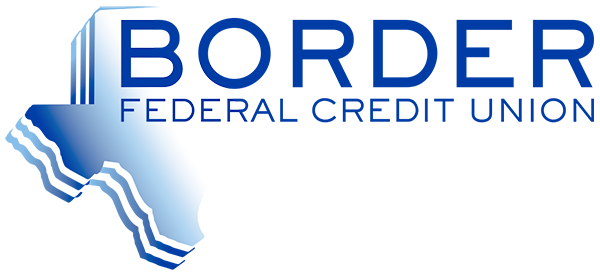MOBILE DEPOSIT
Don't go out of your way to get to the credit union just to deposit a check. Now, you can deposit checks any time, anywhere. All you need is a Smartphone with the ‘BorderFCU Mobile’ app and apply using the form below.
aFTER applying for Border FCU Mobile Deposit. Expect an email from remotedeposit@borderfcu.com within 2 business days notifying you of our decision and additional information about this service.
How to make a Mobile Deposit:
Use the ‘BorderFCU Mobile’ App (available in the App Store or Google Play) and login to your account. Once logged in, open the sidebar menu and select Deposit.
Read the instructions on how to properly endorse the check. Tap 'OK' after you have read the Welcome Message.
Make sure the back of the check is endorsed properly; be sure to include For Mobile Deposit at BFCU, signature and your BFCU account number.
Enter the amount of the check in the box at the top. Take a photo of both the front and back of the check.
Once the check information is entered, click Deposit in the top right corner. You will receive a confirmation that your request was received