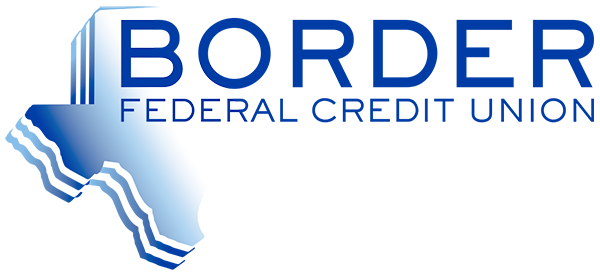TEXT BANKING AND MOBILE ALERTS
Text Banking Short Code: 61802
Take your banking wherever you go.
Text Banking makes it easy to access account balances and transactions, right on your mobile phone. It’s the fastest way to get your balances – anytime, anywhere. Just text a short command to 61802, and you will quickly receive the information you want.
HOW DO I SET UP TEXT BANKING
To get started with Text Banking, log into your BFCU Online Banking. Once you are logged in, select the Self Service tab, select Preferences > Registered Mobile Alert Numbers
Register your Current Mobile Number and select the time frame you would like to receive Text Banking. Once done, select “Update Mobile”
Once you have updated your current phone number, you are now able to sign up for “Mobile Alerts” under the Preferences tab as well.
To begin using using text banking, you will text one of command keys below, or “Menu” to 61802.
-
List of commands you can text to 61802
- HELP - Get list of Command Keys
- BAL - Get Balances
- ACCT - List of Eligible Accounts
- HIST (acct nickname) - Get Transaction History
- TRAN (amount) (acct nickname from) (acct nickname to) - Transfer Money between Accts
- PROMO - Get a list of the most current Border FCU loan promotions
- CARDS - List of Eligible Credit Cards
- PAYCC (amount) (acct nickname from) (card nickname to) - Pay Credit Card
- LOAN - Link to Loan App Page
- WEB - Link to credit union website
- PHONE - Main Branch Phone Number
- HOURS - Hours of Operation for All Branches
- STOP - Unsubscribe from Text Banking
- START - Resubscribe to Text Banking
STAY INFORMED WITH Mobile ALERTS (Program Description)
Keeping you informed about your finances is essential, and our alerts do just that. These messages will give you your account balances, inform you when transactions are made or alert you when you have a low balance in your account. Another product to help you access your account with convenience and ease while adding yet another safety feature.
Once your mobile phone is set up in BFCU Online Banking under the “Mobile Alerts” tab, you can now set up different alerts to keep you informed! Here are a list of alerts you can set up! Message frequency varies. We will send automatic responses to your inquiries on Text Banking as well as new messages in responses to account activities you select. These may include but are not limited to Deposits, ACH transactions, and balance alerts.
-
List of Mobile Alerts
- Low Balance
- High Balance
- Loan Payment Due
- Loan Payment Late
- Cleared Check
- Electronic Transaction
- Deposit Transaction
- Withdrawal Transaction
- Online Banking Login
Message and data rates may apply
Your use of Text banking and SMS Alerts is governed by our Electronic Services Privacy Statement and Text Banking and Text Messaging Short Code Privacy Statement.